In the post-modern Era, we are equipped with the 4×4 SSD, HDD, VR, AR, and other latest tech everywhere, from smart home appliances to faster tech gadgets for office work, content creation, and whatever work we need to process and share online.
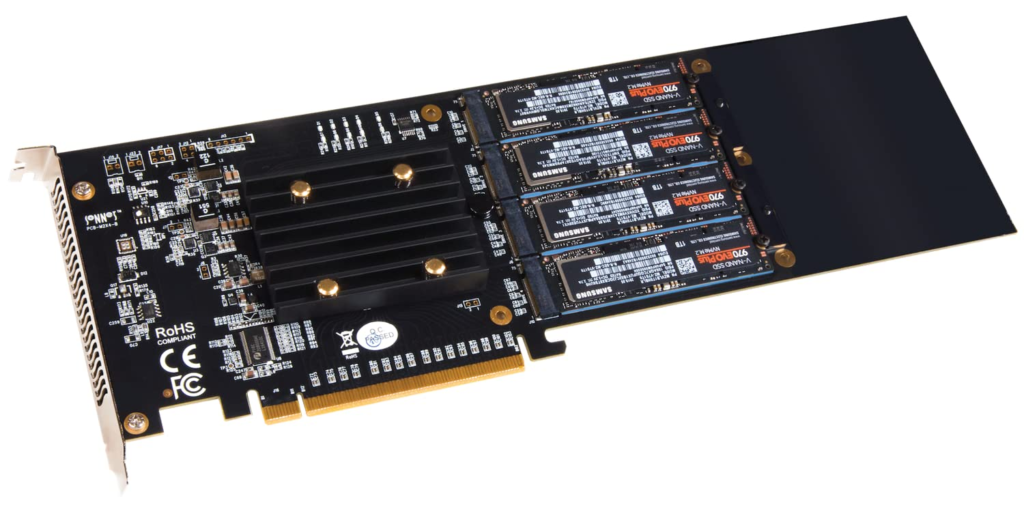
Processing huge data faster has been really a challenge since the first computers were invented. Here SSD (Solid State Drives), a real game-changer, came to the rescue by means of portability, gadget heating up, faster data processing speed, and low electric consumption than the regular HDD (Hard Disk Drives).
With the non-stop increase in the online information available in files and software applications, we need faster processing drives with tremendous terabytes of data capacity. Therefore SSD is the option to upgrade for better computer performance. 4×4 SSD. To understand more about SSD, its function, advantages, types, and which one is best suited to upgrade your laptop. We have discussed everything you need to know about 4×4 SSD.
What Does 4×4 SSD Mean?
4×4 SSD (Solid State Drive) is used for external data storage in your computer. Due to efficiency, processing speed, and portable-friendly SSD are commonly used with laptops and PC instead of HDDs. When it comes to storage options, there can be a lot of confusing jargon, such as SATA, PCIe, NVMe, M.2, etc.
SSD comes in different sizes and formats, we have mentioned below a few of them.
- 2.5-inch drives
- M.2 drives
- PCLe card
Ever tried online configuration on your laptop or PC? A specific term 4×4 SSD for storage configuration might have appeared the same from HP’s site.
Uses of 4×4 SSD
Curious about why upgrading to a 4×4 SSD could be a smart decision for better efficiency of your laptop?
The term 4×4 refers to the number of PCIe lanes that the SSD is capable of using. It means that the SSD can transfer data at a much faster rate than hard drives. 4×4 SSDs are designed for high-performance desktops and workstations. 4×4 SSD is best suited for professionals working in creative fields like video editing, 3D rendering, and graphics designing.
What does PCLE SSD mean?
Before buying an SSD, the user needs to understand how it’s different and better than HDD.
PCIe SSD stands for Peripheral Component Interconnect Express Solid State Drive. Comparatively, it is faster, more efficient storage for your PC. Instead of going with Serial ATA (SATA) connection, which is limited by its speed and bandwidth, PCIE SSDs use a faster PCIe connection.
PCle connection allows data to transfer 5x faster with improved performance than the HDD. It makes the rendering and streaming of tasks during the video editing and gaming process smooth.
SIZE MATTERS
PCle is smaller in size than the traditional HDD, which means these compact drives require lesser space to fit in. The more compact your SSD – the better performance and efficiency of your Laptop and mini PC will be.
VALUE FOR MONEY
PCle SSD can be expensive as they are in demand amongst consumers as everyone is seeking an upgrade worth the investment.
Types of SSD
There are different types PCle available in the market in various formats depending on the type of task and expected output. Here are the four main types of SSD mentioned:
- NVMe SSDs
MVME is the most common SSD available as they are most compatible with the latest computers. NVMe stands for Non-Volatile Memory Express, which is a faster interface for SSDs. Faster reading and writing make NVME SSD ideal for gaming, 3-D designing, and video editing.
- U.2 SSDs
U.2 SSD works better for professional workstations that require high-speed data transfer with terabytes of data storage. U.2 SSD is more expensive and exclusively used by professionals as it needs a different form factor and connector as compared to NVME SSDs.
- M.2 SSDs
M.2 SSDs are used in laptops and mini PCs and are also known as Next Generation Form Factor (NGFF) SSDs. They are compact, lightweight, and save battery power, making them perfect for mobile devices.
- AIC SSDs
AIC SSDs, or Add-In-Card SSDs, are enterprise-level SSDs that are designed to be used as expansion cards. They offer higher storage capacities than other PCIE SSDs, making them a good choice for data centers and high-performance workloads.
When choosing a PCIE SSD, it’s important to consider your specific needs based on your usage. If you’re a gamer or video editor, you may want to invest in a high-performance NVMe SSD.
If you’re building a mini PC or laptop, M.2 SSDs can be a great space-saving option. And if you’re running an enterprise-level workload, AIC or U.2 SSDs may be the best choice for you.
How many VERSIONS OF PCLE?
PCIE SSDs’ each generation has brought improvements in performance, data transfer speed, and efficiency. Let’s have a closer look at each version of PCIE SSD. You can check more data info about each PCLE version of SSD by Kingston.
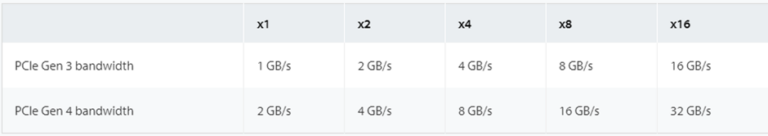
PCLE SSD Gen 1.0
The first version of PCIE SSD offered faster data transfer speeds than hard drives but was limited by the design of the PCIe standard at the time with one lane only.
PCLE SSD 2.0
PCIe SSD 2.0 had several improvements, including support for up to 8 lanes and the ability to support full duplex communication. This made PCIE SSD 2.0 a popular choice for high-performance workloads.
PCLE SSD Gen 3.0
PCIe SSD 3.0 was one of the most commonly used versions of PCIE SSD today. It offers even faster data transfer speeds than its predecessor, with support for up to 32 lanes.
PCLE SSD Gen 4.0
With several improvements to PCle, Gen 4.0 comes with faster data transfer speeds and support for up to 64 lanes.
PCLE SSD Gen 5.0
The latest version of PCle SSD supports up to 128 lanes.
SSD VS. 4×4 SSD – Comparative Analysis
Users can choose from a wide range of options for storage. SSD & 4×4 SSD are the two most popular and yet confusing choices for storage devices.
- Performance
4×4 SSD is known for data transfer as it uses four PCle lanes to transfer data making it 4x faster than a typical SSD. 4×4 SSD works best for high-efficiency workloads, including video editing, gaming, and complex data analysis.
- Efficiency
4×4 SSD not only offers superior performance as a storage device but also consumes lesser energy making it a better choice than SSD.
- Compatibility
4×4 SSD users prioritize efficient data transfer and high-speed performance for professional use. Whereas SSDs are more suited for regular laptops and PCs.
- Price
4×4 SSDs are more expensive than SSDs because of their advanced features, high-performance capabilities, and increase in demand by professionals.
- Storage Capacity
SSDs offer storage capacities ranging from 120 GB to 2 TB, whereas 4×4 SSDs typically offer storage capacities ranging from 240 GB to 1 TB.
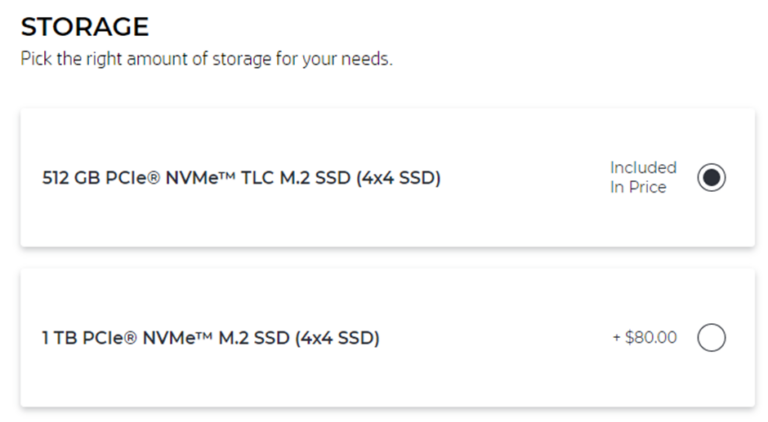
4×4 SSDs are specifically designed for high-performance workstations and are optimized for speed rather than maximum storage capacity.
Whereas SSDs come with a wider range of storage capacity options, making them more suitable for regular laptop and desktop use. SSD do come in larger sizes and can provide up to 1 TB of storage space for everyday use.
NOTE: You might be plugging in more than two or three devices for power consumption and charging therefore check out this guide about why it is a much better option to plug in a smart plug into your power strip.






